That's right! It's time to compile oodles and oodles of data for the Annual Report!
Now, needless to say, 2020 kept everyone on their toes...and one big shift was the fact that most of the programming needed to be presented in a virtual format.
But how can you collect all the necessary data without clicking on video after video on Facebook?
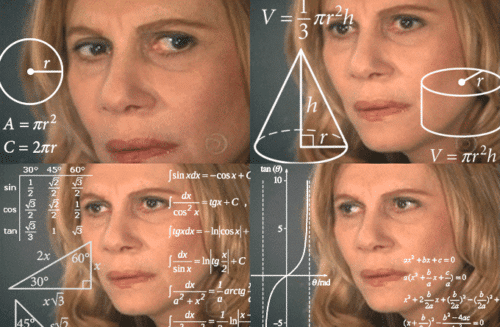
Good news!
On a recent post on the Storytime Underground Facebook group, Wendy R. shared this little nugget of gold!
"On your "Page", click on Page Insights. You want to be in "Overview" (list to the left, Overview is at the top). To the right is a link to "Export Data". Choose Video Data and the Date Range you need. You'll have to look at it in Excel but it gives you a ton of data points."
You can customize the report somewhat before exporting it, as well, so don't hesitate to play around!
One thing to be aware of, as pointed out by Kimberly N...
"The Facebook report gives you two columns--total views and unique views. Unique views seems most accurate, but when you get data by clicking on individual videos in Facebook, I believe the data is for total views. So it seems "unfair?"--if that's the right word. People who use unique views from the data report will have lower numbers that people who individually click on each video. I did not see any guidelines from DPI about recording total vs. unique."
Also, don't forget all the great resources provided by the DPI, including an Annual Report Worksheet!
No comments:
Post a Comment